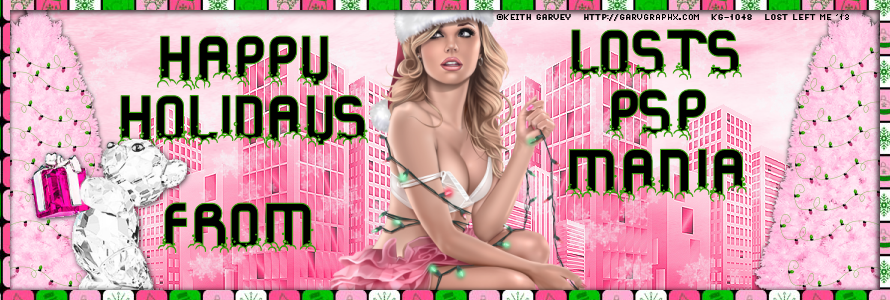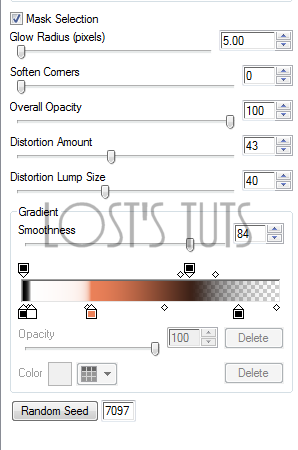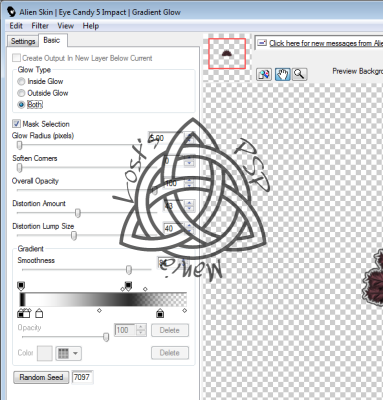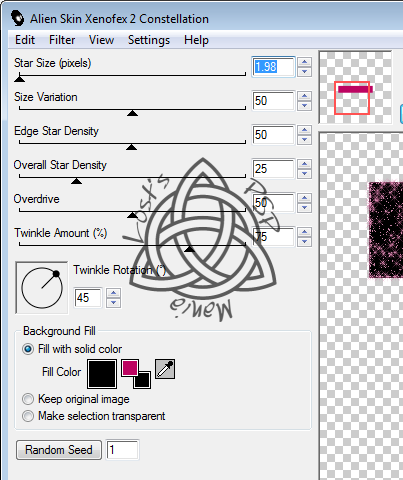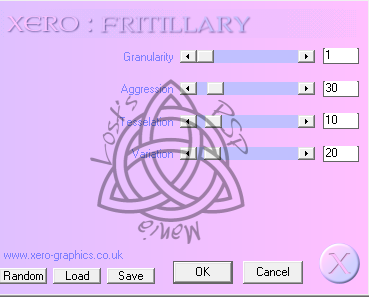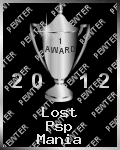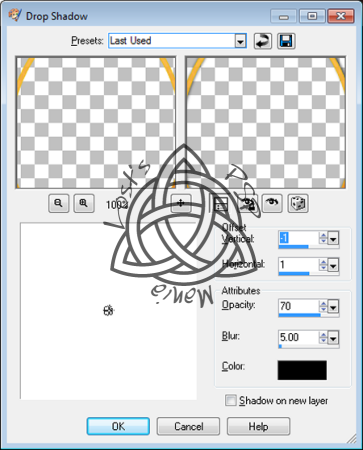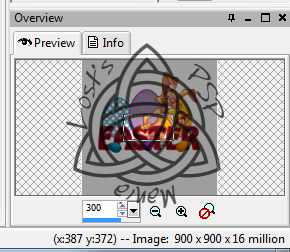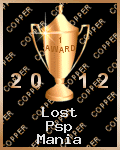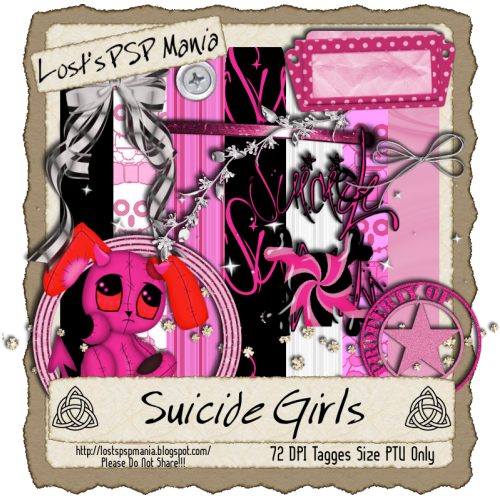------------------------------------------------------------------------------
------------------------------------------------------------------------------
For full size click the above tag.
This tutorial was written with a knowlege of PSP.
Any similarities to any other tutorial are purely accidental and not intentional.
Please do not copy or post on another site without permission.
------------------------------------------------------------------------------
------------------------------------------------------------------------------
Supplies Needed:
Tube of choice
However I am using Pinup toons
When I purchased this tube they were at CILM however you can now find them at CDO
Please DO NOT use without a proper License
Template: Fall Template from Melissaz Creations
Visit her blog - HERE
Kit: Harvest Time from Sarah's Tags N Things
Vist her blog HERE for Puchase detail
Mask: Mask 125 from Wee Scots Lass Creations
You will have to scroll down and look in the right hand coloum for the link to download
Font - Applejuiced
------------------------------------------------------------------------------
------------------------------------------------------------------------------
Open template, Ctrl D to duplicate, delete original
* Remember to save your work often *
Hide background layer and change canvas size to 900 x 900
We will re-size later, I like to work with a large canvas
Highlight Raster 2 Layer, Open Paper 3
Copy and paste as a new layer, invert and delete, select none & merge down
Repeat steps with Merged Layer
Highlight Raster 3 Layer, Open Paper 2
Copy and paste as a new layer, adjust paper palcement to your preference, invert and delete, select none & merge down
Repeat steps with Raster 6 Layer
Merge Raster 4 layer and Copy Raster 4 layer together & Highlight it
Open paper 7, copy and paste as a new layer, invert and delelte, select none & Merge down
Repeat that with Raster 5 layers and use Paper 4 this time
* Remember to save your work often *
Highlight Raster 10 layer, copy and paste tube of choice, invert and delelte
You'll then have the tube inside the rectangle square
Change the mode to Luminance(L) and the opitacy to 66
Now duplicate the layer and move it to the right a bit, using my tag as example
Repeat until you have 3 tubes in the rectangle, merge the 3 layers together
Repeat the same thing with Raster 6 layer, some deleting will need to be done
Use my tag as example
Now add tube, position it sort of off centered to the left a tad
Hightlint the Merged layer that says I live for Fall
Open paper 6, copy and paste as a new layer, invert and delelte, select none & merge down
Repeat with the other wordart layer
* Remember to save your work often *
Open element 15, re-size by 50%, copy and paste as a new layer
Use my tag for example of placement, apply drop shadow of choice
Open element 31, re-size by 50%, copy and paste as a new layer
Use my tag for example of placement, apply drop shadow of choice
Open element 4, re-size by 25%, copy and paste as a new layer
Use my tag for example of placement, apply drop shadow of choice
Open element 8, copy and paste as a new layer, I used it twice on my tag
Use my tag for example of placement, apply drop shadow of choice
Open element 30, re-size by 50%, copy and paste as a new layer
Use my tag for example of placement, apply drop shadow of choice
Now, open Paper 3 again, copy and paste as a new layer to the very bottom of the layers
This is the layer you will be applying the mask to
Once done, you will need to adjust so that you can see the edges of the mask around the main images of the tag
If the tag is to your liking, crop around the image getting rid of all excess
Re-size to no longer than 650 on the longest side
Now add your copyright
Add anything else you would like
Save image as a png file.
------------------------------------------------------------------------------
------------------------------------------------------------------------------
This tut was written on November 23, 2012
All links were active at time of posting.
I would love to see your finished work.
Email: lostdarkangel13@gmail.com
If any problems arise please contact me, thanks again.
------------------------------------------------------------------------------
------------------------------------------------------------------------------
*************************************************