
------------------------------------------------------------------------------
------------------------------------------------------------------------------
For full size click the above tag.
This tutorial was written with a knowledge of PSP.
Any similarities to any other tutorial are purely accidental and not intentional.
Please do not copy or post on another site without permission.
------------------------------------------------------------------------------
------------------------------------------------------------------------------
Supplies Needed:
Tube of choice - However I am using Keith Garvey
Please DO NOT use without a proper License
I purchased this tube while he was at MPT, however he now has his own store
Visit his store HERE, to purchase
Template:
Vix Template 18 - Visit her blog HERE
Kit:
Abbey Dawn by Missy
Visit her Store HERE for Puchase detail
Font - Seasons-Spring
Plugins - Xenofex 2 Constellation & Gradient Glow
------------------------------------------------------------------------------
------------------------------------------------------------------------------
Open template, Ctrl D to duplicate temp, close copyright layer
Re-size canvas to 900 x 900, I like having a large workspace, we will re-size smaller later
Open paper 9
Select Background to Colour layer, copy and paste paper 9 as a new layer, invert and delete
Change blend mode to soft light, merge down
Select Circle layer, copy and past paper 9 as a new layer, invert and delete
Change blend mode to Hard light, merge down
Select rectangle layer, flood fill with a color of choice, I used #bd0461
While the layer is still selected, apply Xenofex 2 Constellation
Use the following settings
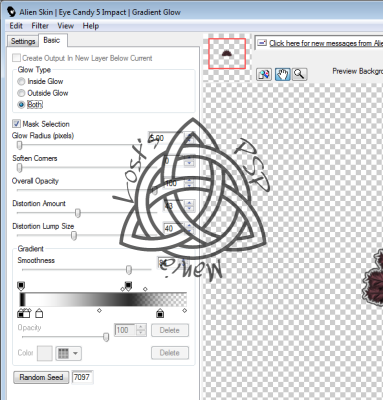
I chose a tube where the girl kneeling, it gave me the look I was wanting.
Place your tube of choice below the wordart layers
Open 71, copy and paste as a new layer, move this layer to the bottom layer on the canvas
Open 1, re-size by 50%, copy and paste as a new layer, use my tag for placement
Open 27 & 26, re-size both images, now take and copy 26 onto 27
Change 26 blend mode to Dodge and Opticy down to 62, merge the two layers together
Apply Gradient glow using the following setting
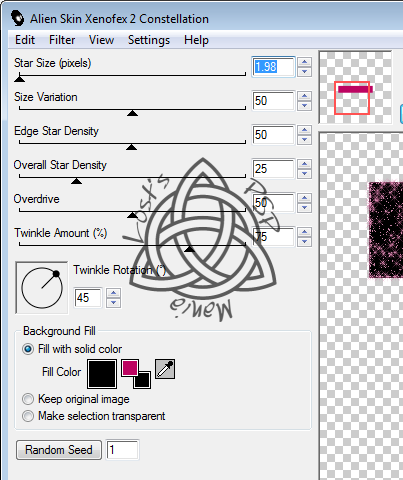
Now copy and paste this below wordart layer
Open 25, re-size by 25%, copy and paste as a new layer, use my tag for placement
Open 20, re-size by 25%, copy and paste as a new layer, use my tag for placement
Open 73, re-size by 60%, copy and paste as a new layer,
Duplicate and mirror, Merge the two layers together and send to bottom
Crop image down to size, then re-size so that it's no longer than 650 on the longest size
Add anything else you would like
Now add your copyright
Save image as a png file.
------------------------------------------------------------------------------
------------------------------------------------------------------------------
This tut was written on September 20, 2012
All links were active at time of posting.
I would love to see your finished work.
Email: lostdarkangel13@gmail.com
If any problems arise please contact me, thanks again.
------------------------------------------------------------------------------
------------------------------------------------------------------------------
*************************************************


No comments:
Post a Comment